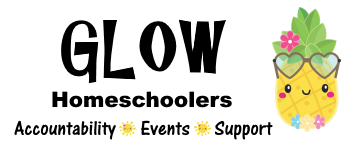Event Admins – Approving events
Check to see that the instructions for adding event were followed. Correct if possible, email creator if needed.
Things to watch for:
- Event Setup:
- Event organizer name and email is at top of event description.
- Ticketing:
- At least one paid ticket type (unless park playdate) and that it looks like organizer is charging at least an extra $1 for their effort.
- Advanced:
- Allow offline payment is checked.
- Make sure event organizer name is at bottom of Advanced tab email.
- Check the calendar and make sure the event does not conflict with another event in the same age group.
- Approve:
- Make sure you are logged in as an admin by going to
- www.MembershipWorks.com/admin
- Your username email may be the same as your regular Glowchs.com login but the password will be different.
- Once the event meets our standards and is approved, go to the Event Setup tab, Display on calendar/list – change from hidden, to a color.
- Make sure you are logged in as an admin by going to
- Facebook
- After the event is approved and made public on the website, add an event to the GLOW facebook groups. Include event name, date, time, general location. The first line in the description is a link to Glowchs.com for signup. Also include the price and a description of the event. People want to see this when deciding if they should register for the website.
- Find the event post on the main discussion page and mark it as an announcement.
- No sign-up on facebook allowed except for free park playdate.