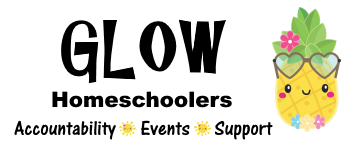- Open your event and click the Admin button. It should open in the Dashboard view. (Click Dashboard button if it does not.)
- Click Email button at the top. This will send email to everyone registered for the event.
- Send a nice email to everyone registered explaining why the event has been cancelled. Tell them their registration money will be refunded.
- Go back to the event dashboard, just under the event title, and click the button for Cancel Event & Refund All.
- This cancels the event but does not actually refund $ since we do manual payments.
- Go into your payment processor (Paypal, Venmo, Google Pay, etc.) and refund all the payments for that event. Put the event name in the comments of the refund.
Cancel an Event
Posted on by