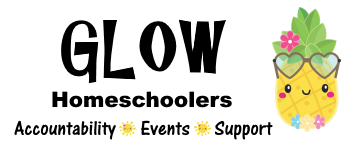- 9Waitlist – Create
- If you need a waitlist, create a Ticket type called Waitlist.
- Set the price = BLANK (not 0)
- Waitlist – Contacting
- Open the Event and go to the Dashboard tab.
- If you had registration questions for the Waitlist ticket, click Edit/Void next to the member name. Then click Edit Registration.
- To contact the person, click the person icon next to their name in the list. (You can also Facebook message them if they are part of the Glow Facebook Group.)
- Waitlist – Convert Waitlist ticket to Regular Ticket
- To convert their Waitlist Tickets to Real Tickets, click on Edit/Void next to their name in the list. Then choose Edit Registration.
- Change their Waitlist tickets to 0 and enter a quantity in the real event tickets.
- Check the option for Resend Payment Receipt.
- Click Update Registration
Waitlists
Posted on by