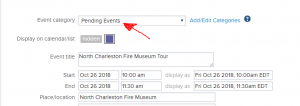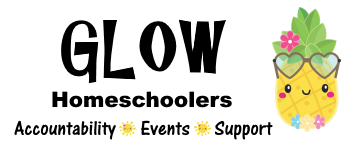When an event is first created by a GLOW member, it goes into a “hidden” status until an Event Admin approves it. Once it is approved it will be visible in the event calendar. If it has been more than a day and you still cannot see your event, please contact an event admin or Glowchs@gmail.com.
If you are a GLOW Event Admin and people cannot see your event it is either:
Hidden (look under Event Category). Click the color square to change it from the grey Hidden to visible in the chosen event category. (Make sure you scroll down and click Save after changing.)
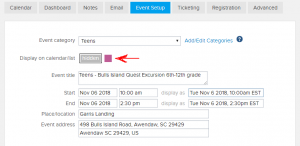
Or it is in the Pending Event Category. Choose the appropriate GLOW event category to make it visible. (Make sure you scroll down and click Save after changing.)