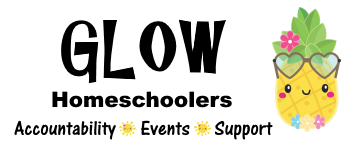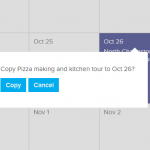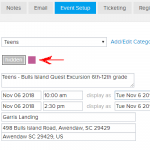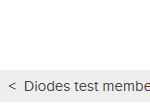Contacting a vendor for a GLOW Event
Do have an idea but don’t know where to start? Here are a few tips. And remember, you can always contact a leader for advice or mentoring. If you are providing the event, for example a craft, project, or class, start by thinking about locations and cost. Parks are always the easiest location. To price . . . read more